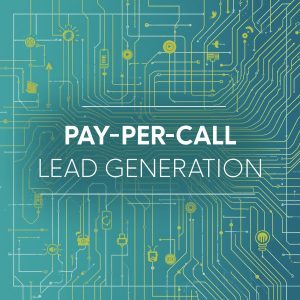If you want to boost your business by connecting directly with potential customers, Google Pay-Per-Call advertising could be your game-changer. Imagine only paying when someone picks up the phone to call you—no wasted clicks, no guessing games.
This method puts your business right where it matters most: in real conversations that can turn into real sales. You’ll discover exactly how to start your own Google Pay-Per-Call campaigns step-by-step. By the end, you’ll have the tools to create ads that drive calls, increase your leads, and grow your revenue.
Ready to turn your phone into your most powerful marketing tool? Let’s dive in.

Setting Up Google Ads Account
Starting with Google Pay-Per-Call advertising requires a properly set up Google Ads account. This setup allows you to manage campaigns, track calls, and optimize your ads effectively. The process is simple and straightforward, even for beginners. Follow the steps below to create and configure your account for pay-per-call success.
Creating A New Account
Visit the Google Ads homepage and click on the “Start Now” button. Use your Google email to sign in or create a new one. Follow the prompts to enter basic information about your business. Choose your main advertising goal, such as driving phone calls. This helps Google tailor your account settings. Once you finish, your account is ready for campaign creation.
Navigating The Dashboard
After logging in, you will see the Google Ads dashboard. This is your control center for all campaigns. The left menu shows options like Campaigns, Ad Groups, and Ads. At the top, you find tools for reports and billing. Use the dashboard to monitor ad performance and adjust your settings. It gives a clear view of key metrics like clicks and call conversions.
Linking Payment Information
To run ads, add your payment details in the billing section. Click the tools icon, then choose “Billing & Payments.” Enter your credit card or bank information securely. Select your billing country and currency. Google charges you based on your ad spend and chosen payment method. Keep your payment info updated to avoid interruptions in your campaigns.
Choosing Pay-per-call Campaign Type
Choosing the right pay-per-call campaign type is key to a successful advertising strategy. Different types of campaigns suit different business needs. Picking the correct one helps you reach your target audience more effectively. Understanding the options makes setting up your campaign easier and more productive.
Call-only Ads Overview
Call-only ads let users call your business directly from the ad. They show a phone number instead of a website link. These ads appear on mobile devices. Users tap the ad to start a call immediately. This type of ad is perfect for businesses that rely on phone calls for leads or sales.
Benefits Of Pay-per-call
Pay-per-call ads only charge you when someone calls your business. This means you pay for real leads, not just clicks. It helps improve your return on investment. Calls often lead to higher conversion rates. You can track call length and quality to measure success.
Selecting Campaign Goals
Define what you want to achieve with your campaign. Goals can include increasing sales, booking appointments, or customer support. Clear goals help you choose the right campaign settings. They guide your ad creation and targeting choices. Setting goals also makes it easier to measure results and adjust your strategy.
Keyword Research For Call Campaigns
Keyword research forms the backbone of any successful pay-per-call campaign on Google. It helps target users ready to make a call, increasing the chance of conversions. Choosing the right keywords ensures your ads reach the most interested audience. Focusing on call intent keywords drives quality leads and improves campaign efficiency.
Identifying High-intent Keywords
High-intent keywords show that the searcher wants immediate action. Words like “call now,” “contact,” “schedule,” or “talk to” signal readiness to connect by phone. Use phrases that include services and local terms if targeting specific areas. These keywords attract users closer to making a phone call instead of just browsing.
Using Keyword Planner Tools
Google Keyword Planner helps find relevant keywords for your call campaigns. Enter your service or product to see popular search terms and their search volumes. Filter results to focus on terms with higher commercial intent. Use this tool to discover new keyword ideas and estimate potential traffic for your ads.
Excluding Irrelevant Terms
Negative keywords prevent your ads from showing on unrelated searches. Identify terms that trigger impressions but don’t lead to calls. Excluding words like “free,” “jobs,” or “reviews” filters out users not ready to contact you. This saves budget and improves campaign performance by focusing on callers ready to engage.

Creating Effective Call Ads
Creating effective call ads is crucial for success in Google Pay-Per-Call advertising. The goal is to design ads that prompt users to call your business directly. Clear, concise ads attract more calls and improve your campaign’s return on investment. Focus on writing compelling copy, adding your business phone number, and using call extensions. These steps help maximize your ad’s visibility and encourage immediate action.
Writing Compelling Ad Copy
Your ad copy must be clear and direct. Use simple language that explains your offer quickly. Highlight benefits or special deals to grab attention. Include a call-to-action like “Call now” or “Speak to an expert today.” Avoid jargon or complex terms. Keep sentences short and easy to understand. Strong ad copy increases the chances of users making a call.
Adding Business Phone Number
Always add your business phone number in the ad settings. This number should connect directly to your sales or support team. Use a local number if possible, as it builds trust with customers. Check that your phone lines are ready to handle calls. An accurate phone number ensures customers can reach you without issues. This step is essential for pay-per-call campaigns.
Incorporating Call Extensions
Call extensions show your phone number alongside your ad. They make it easier for users to call without clicking the ad. Include call extensions in every campaign for better visibility. Call extensions can increase your ad’s click-through rate and call volume. Set your business hours so calls only come when you can answer. Use this feature to improve user experience and ad performance.
Setting Up Conversion Tracking
Setting up conversion tracking is essential for Google Pay-Per-Call advertising. It helps you measure which calls come from your ads. Tracking conversions allows you to see how many calls turn into valuable leads. This data helps optimize your campaigns and improve your return on investment.
Conversion tracking focuses on capturing call actions that users take after clicking your ads. It tracks calls made directly from your ad or calls made using a Google forwarding number. Setting it up correctly ensures you gather accurate data for better campaign decisions.
Configuring Call Conversions
Start by logging into your Google Ads account. Go to the “Conversions” section under the “Tools & Settings” menu. Click the plus button to create a new conversion action. Choose “Phone calls” as the conversion source.
Select the type of calls to track, like calls from ads or calls to a phone number on your website. Enter the phone number you want to track and set a call length threshold. This threshold helps count only meaningful calls.
Save the conversion action. Google will generate a conversion ID and label. Use these in your campaign settings to link call conversions to your ads.
Using Google Tag Manager
Google Tag Manager (GTM) simplifies adding conversion tracking tags to your website. Log in to GTM and create a new tag. Choose “Google Ads Conversion Tracking” as the tag type. Enter your conversion ID and label from Google Ads.
Set the trigger to fire the tag on the page where users make calls or after a call action. Publish the container to activate the tag. GTM helps you manage tags without changing website code often.
Monitoring Call Duration Metrics
Call duration is a key metric to evaluate call quality. In Google Ads, go to your campaign’s “Dimensions” tab. Add the “Call details” view to see call duration data. Longer calls often indicate higher lead quality.
Set up reports to track average call length over time. Use this data to adjust your bids and targeting. Focus on calls that last longer than your chosen threshold for better results.
Budgeting And Bidding Strategies
Budgeting and bidding are key to running successful Google pay-per-call ads. They help control how much you spend and how your ads compete in auctions. Smart budgeting and bidding lead to better results and lower costs.
Setting Daily Budgets
Start by deciding how much money you want to spend each day. This sets a limit on your ad spend and keeps costs predictable. Choose a budget that fits your overall marketing plan. You can always adjust it as you see which ads perform best.
Google Ads will try to use your daily budget evenly. This helps your ads show throughout the day. A well-set daily budget prevents overspending and lets you gather enough data to improve campaigns.
Choosing Bidding Options
Pick a bidding strategy that matches your goals. For pay-per-call ads, you often choose cost-per-call bidding. This means you pay only when someone calls your business. It keeps your spending tied to real customer actions.
You can also set bids manually or let Google automate bids. Manual bidding gives you control over how much you pay per call. Automated bidding uses Google’s machine learning to get the best results within your budget.
Optimizing Cost-per-call
Lower your cost-per-call by targeting the right audience and keywords. Use negative keywords to avoid irrelevant clicks. This saves money and increases call quality.
Regularly check your campaign data. Pause or adjust bids on keywords that cost too much. Focus more budget on ads and keywords that bring valuable calls. Small changes can improve your cost efficiency fast.
Launching And Managing Campaigns
Launching and managing Google Pay-Per-Call campaigns requires careful planning and constant attention. This ensures your ads reach the right audience and generate valuable calls. Successful campaigns depend on setting the right parameters, tracking results, and making improvements based on data.
Each step in managing your campaign impacts your overall return on investment. Below, we explore key actions to keep your campaign efficient and effective.
Reviewing Campaign Settings
Start by checking your campaign’s target location and language. Make sure they align with your business goals. Verify your bidding strategy focuses on calls, not clicks. Confirm your daily budget fits your marketing plan. Review your ad schedule to show ads at times your audience is most active. Double-check your call extensions and phone numbers for accuracy. Small errors can waste your budget or lose calls.
Monitoring Performance
Track key metrics like call volume, call duration, and cost per call. Use Google Ads reports to see which keywords trigger calls. Look for patterns in days and times with the most calls. Identify ads that perform well and those that don’t. Watch your conversion rate to understand how many calls lead to sales. Regular monitoring helps spot issues early and guides your next steps.
Making Data-driven Adjustments
Adjust bids based on call quality and volume. Increase bids on high-performing keywords to get more calls. Pause keywords or ads that waste budget without results. Test different ad copy to improve call rates. Change your ad schedule to focus on peak call times. Use call tracking data to refine audience targeting. These changes improve efficiency and increase campaign success.

Analyzing Campaign Results
Analyzing campaign results is key to successful Google Pay-Per-Call advertising. It helps you understand how your ads perform. This process lets you spot strengths and weaknesses. You can then make smarter decisions for future campaigns.
Careful analysis improves your budget use and increases call quality. It also shows if your ads reach the right audience. Let’s explore how to analyze your campaign results effectively.
Interpreting Call Metrics
Call metrics reveal how users interact with your ads. Look at call duration to see engagement level. Short calls may mean low interest or wrong targeting. Track call start time to find peak calling hours. Monitor call answer rate to check customer response. High answer rates often lead to better conversions.
Tracking Roi And Profitability
Calculate your return on investment (ROI) to measure success. Compare the cost of calls to revenue generated. Use cost per call and average sale value for accuracy. Understand which campaigns bring the highest profit. Stop or adjust ads that waste your budget.
Using Reports For Improvement
Google Ads provides detailed reports for your campaigns. Review these reports regularly to identify trends and potential issues. Use insights to refine keywords, ad text, and targeting. Test different strategies based on report data. Continuous improvement keeps your campaigns effective and efficient.
Tips For Maximizing Pay-per-call Success
Maximizing success in Google Pay-Per-Call advertising requires smart strategies. These strategies ensure you get valuable calls and good return on investment. Focus on improving call quality, targeting the right local audience, and testing different ad versions. These tips help you create effective campaigns that attract real customers.
Improving Call Quality
Clear and professional calls increase customer trust. Train your team to answer calls politely and provide helpful information. Use call tracking tools to monitor call length and quality. Avoid long hold times and ensure quick responses. High-quality calls lead to better conversions and happier customers.
Targeting Local Audiences
Local targeting narrows your audience to people near your business. Utilize location settings in Google Ads to target specific cities or regions. Tailor your ad message to local needs and interests. Local customers are more likely to call and visit your business. This approach reduces wasted ad spend and boosts call rates.
A/b Testing Ad Variations
Testing different ad versions helps find what works best. Create multiple ads with different headlines, descriptions, or calls to action. Run them simultaneously and compare their performance. Use the data to keep the best ads and improve weaker ones. A/B testing keeps your campaign fresh and effective over time.
Frequently Asked Questions
How To Advertise On Google Pay-per-click?
Create a Google Ads account, choose keywords, design your ad, set a daily budget, and launch your pay-per-click campaign. Monitor results and optimize regularly.
How To Set Up Google Call Ads?
In Google Ads, create a new campaign and select “Call ads. ” Choose your ad group, enter business details, and set a conversion action. Add your phone number and ad copy, then review and launch the campaign to start receiving calls.
How To Get Started With Pay-per-call?
Create a Google Ads account and set up a Call-Only campaign. Target relevant keywords, design compelling ads, and set a budget. Track calls and optimize campaigns for better results.
Is Pay-per-call Profitable?
Pay-per-call is profitable as it drives direct, qualified leads via phone calls. It ensures higher conversion rates and better ROI.
Conclusion
Starting Google Pay-Per-Call advertising can boost your business calls. Create clear, targeted ads to reach the right customers. Set a budget that fits your needs and track results closely. Use Google Ads tools to manage and improve your campaigns. Regularly update your ads to keep them effective and relevant.
This method helps connect you directly with interested callers. With patience and practice, your pay-per-call ads will grow stronger. Give it a try and watch your calls increase steadily.